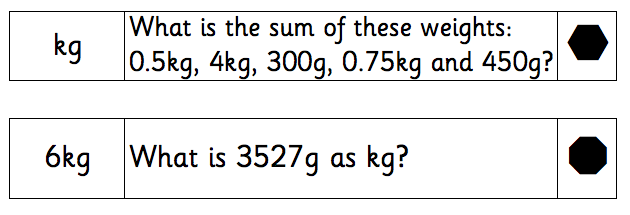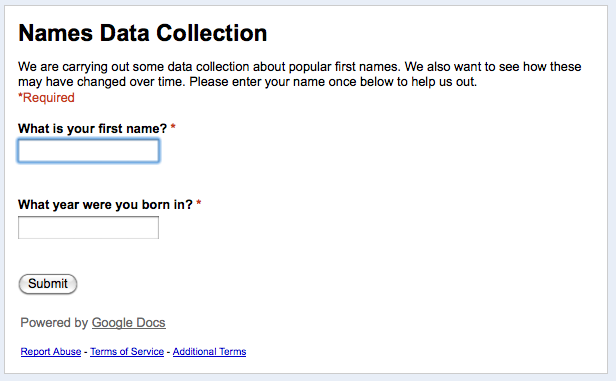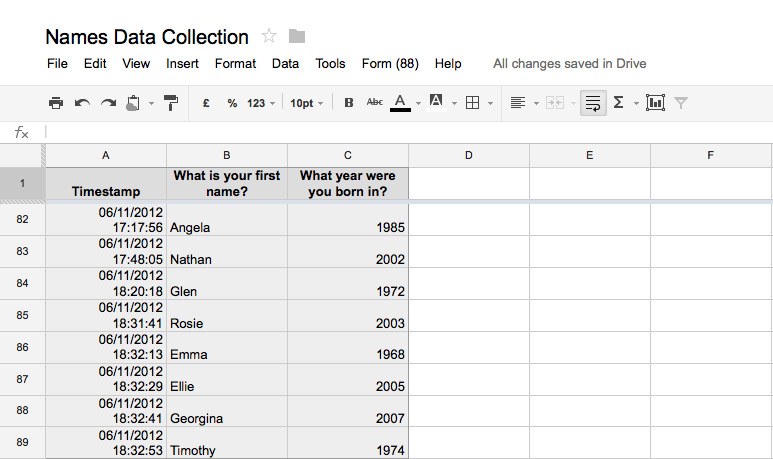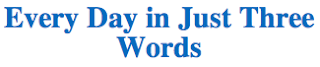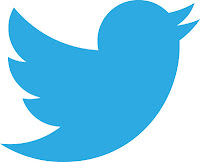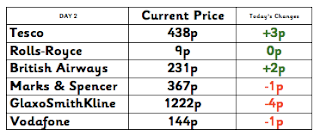We've found what we think is a good way of covering work with the four operations in a real life situation.
We have used the real life situation of buying and selling shares in order to try to make a profit.
We use three days to cover all of what is listed below:
Firstly, on day one the children need to be introduced to the stock market, to shares, how people make or loose money and why people might invest in shares. Look at the stock market online to see some current prices or recent changes. There's often a recent news story that can be used.
Next, the children have £1000 to invest. They are given a set of companies and their share prices. The children try to invest as much of their £1000 as possible. With Year Five we have used decimal share prices in p (eg 114.6p), but this can be differentiated to 115p or £1.15 as required. We encourage the children to buy in multiples of 10 to aid their calculations and reinforce what happens when multiplying by 10s. By the end of day one the children should have £1000 invested in companies of their choice.
On day two, the children are shown the overnight share changes (both up and down). This is usually where then frenzy of interest builds as the children see their gains or losses. The next step is for the children to sell back all their shares at their new prices. Then, calculate how much money they now have and reinvesting their money at the new prices, thinking carefully about which shares gained and lost money the previous day.
This then happens again on the third day, but by this time an assessment can be made of how children's development of their four written methods has progressed across the three days.
Finally, the children can compare how they have made use of their £1000.
We have always used pre-written share prices (taken from the actual prices a few weeks prior), but we also have an ambition to work out a way of doing this with live share prices using a website or app.
Incidentally, when we taught this with our classes this year, we had OfSted inspecting our school and they quite liked the lessons they saw: "...pupils put together a share portfolio based on live Stock Exchange prices, and then measure how much they had gained or lost as the prices changed over time. Pupils were very excited to find out what had happened to their shares, and the impact of their choices on their overall investments" (OfSted 2012).